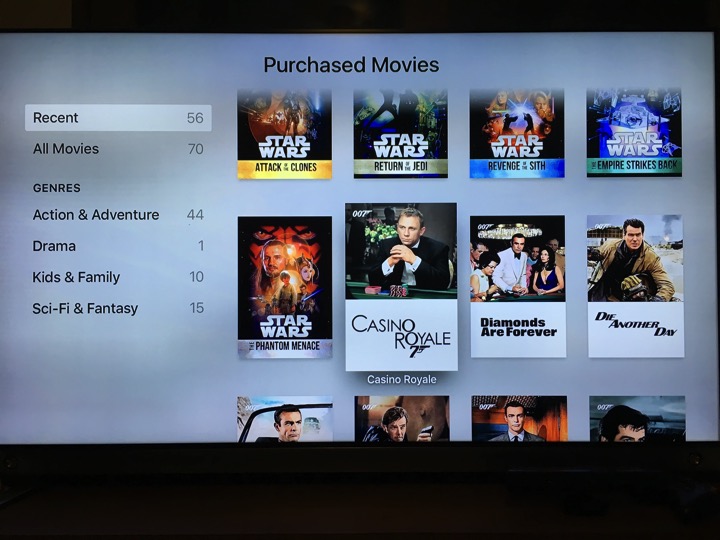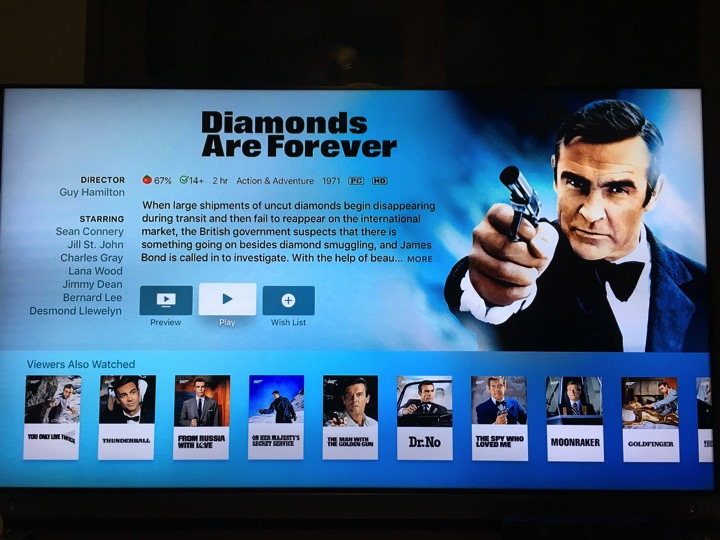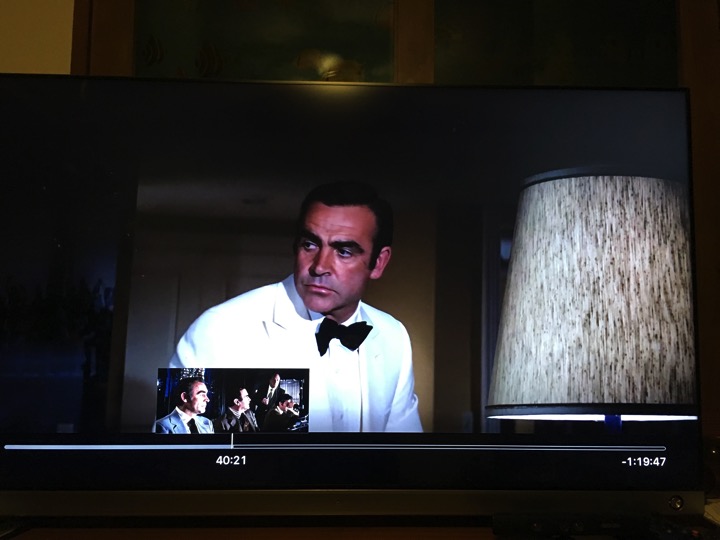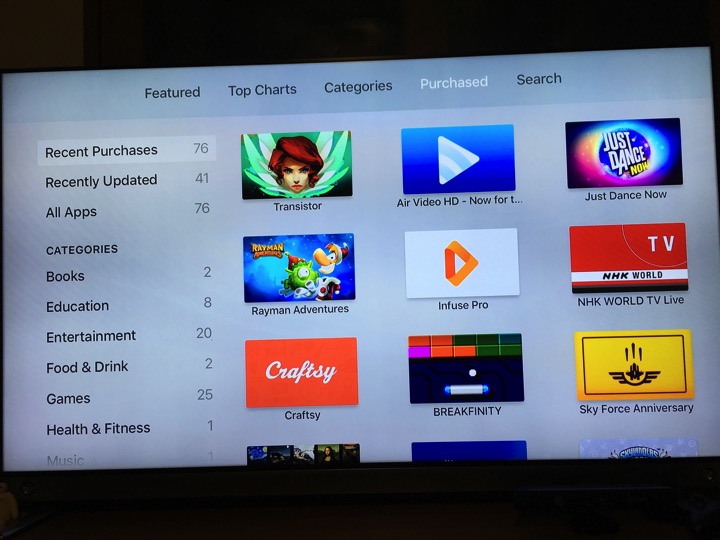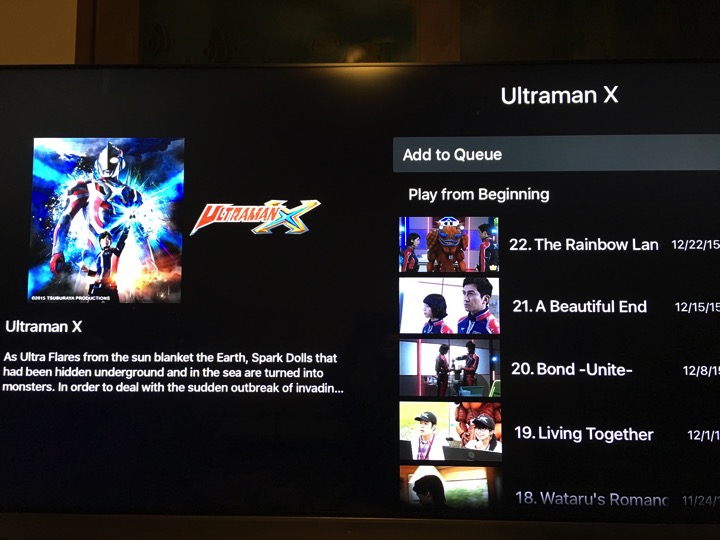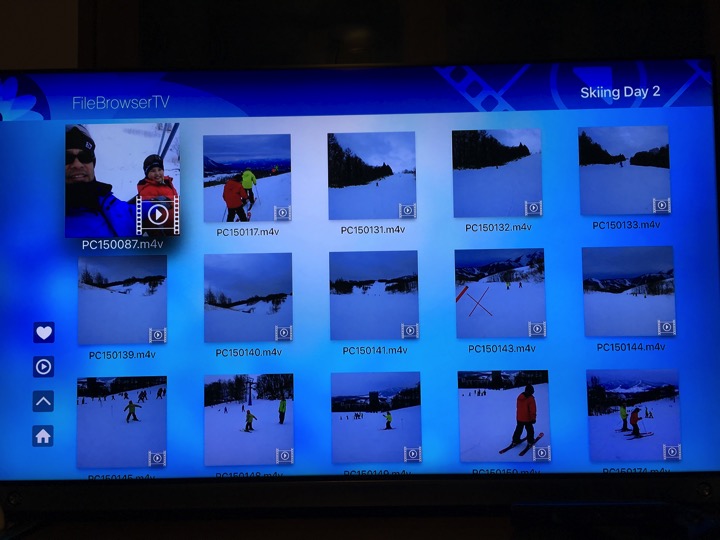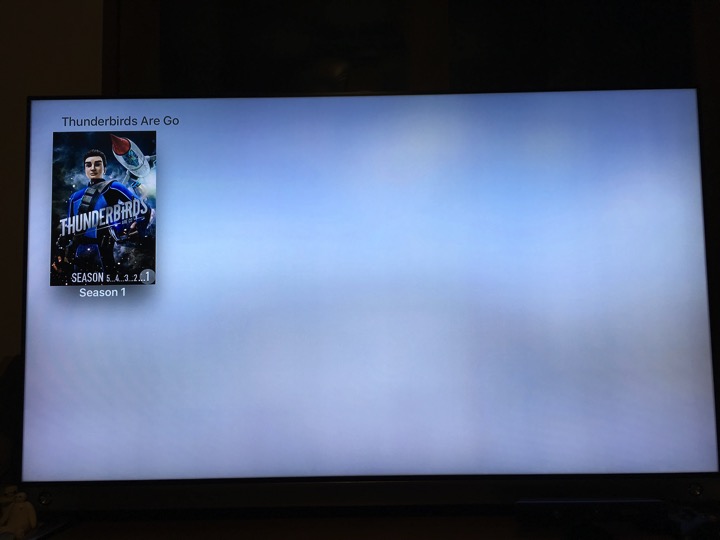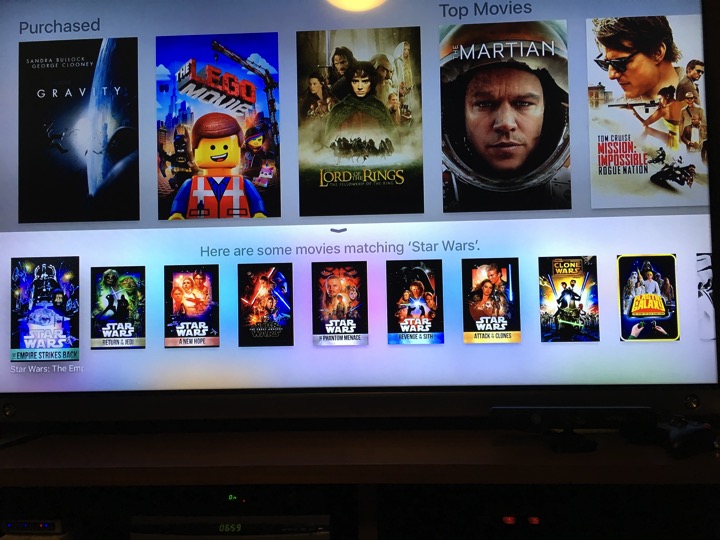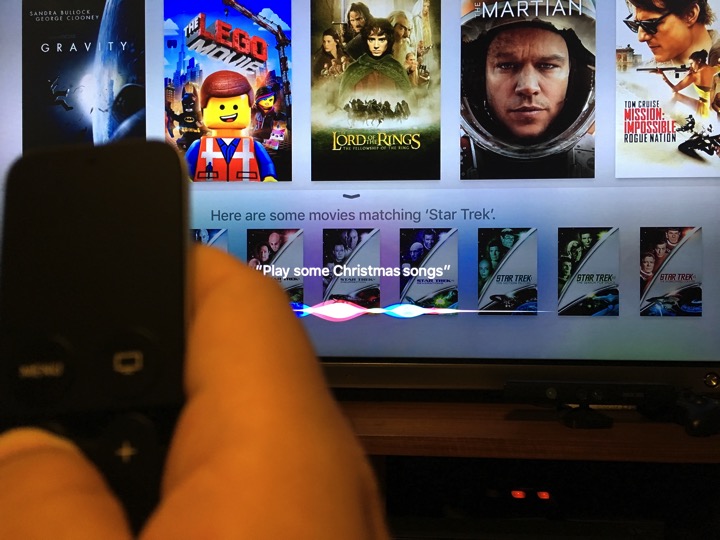Date: Dec 28, 2015
I bought my Apple TV back in November.
Here is the packaging.
This is the new remote.
It is very sensitive on the touchpad.
But that is how you navigate using your thumb to swipe left right up and down.
Siri works well!
And the coolest thing about this Apple TV 3 remote control is, it somehow took over the volume control on your TV.
So, when you press the volume button, it actually adjust the TV volumes. I have not seen this done this way before.
The Xiaomi one also have the volume button, but it controls on its hardware, not the TV volume. Let me explain, if you leave your TV volume on at loud volume, you can use your Xiaomi remote to turn down the volume. But it only turn down the volume on your Xiaomi HDMI output, not the TV itself. So, if you plug the Xiaomi out, the TV will still have loud volume.
As for Apple TV, it took control of the TV volume. Not sure how it interface, but it just did it. So, even when you turn off the Apple TV, the TV volume will follow what you have just set to. Cool!
It is a cool feature to have.
Charging by lightning cable. A 15 seconds charge can last 30 minutes. Cool!
That’s the new Apple TV.
It is much fatter than the old box.
OK. They remove the Optical Audio.
For gaming purpose, you should get the Loop. It will hook to your Apple remote.
The setup is very simple. If you have an iPhone 6.
This will POP out on your iPhone 6 once you selected it on your Apple TV. Simply enter the password, and you are done!
The processor is much faster.
And the movies delivered by Apple is really High HD quality. It is always much better than those encoded version you downloaded from the Internet.
That is why for some shows, I do collect it on my Apple TV.
For example, I got the entire collection of james Bond movies by all he actors. I bought it at US$99 during Christmas time.
In Singapore, if you have a decent ISP broadband, you should not have any problem watching Apple TV movies.
This Apple TV 3 has an app store which is similar to iPhones and iPads. That means, developers now can use the Apple TV kit to write any kind of software they like and sell it on Apple App store. That means more Apps are available.
Wow, I already have 76 Apps purchased (most of them are free).
The dynamic screen saver is really nice.
From the Photo Apps I can check out the photos shared by my friends and family as well as my Photo Stream.
Another way is to connect it thru home sharing.
Simply turn Home Sharing on your iMac and you are good to go.
You can access your Music, Home Videos, Podcasts, Audiobooks and Photos here.
Wow, even audiobooks.
If you did not turn on iCloud Photos and all your photos are on your iMac, Home Sharing is a great way to access your entire photo library.
To access online movies, I have Hulu, Netflix, Crunchy Roll, etc.
Here is one of my son’s favourite, every Wednesday, he will ask me to play the latest episode for him.
If you have NAS at home, you can have many ways to access the NAS.
It automatically detects your NAS, and you key in the password and it will work.
I placed all my home videos shoot from iPhones and cameras into the NAS. And uses these to access it.
Remember always sit down together and watch the home movies to remember your trip.
The other program I used is called Infuse.
It fetched the meta data so fast. And automatically group your TV shows and movies you have on your NAS.
The metadata is very important to give info about your movies files.
You got to love the streaming.
A swipe down from the top of the remote will gives you all options and to turn the subtitles on and off.
Alex is available too.
Gaming is also great on the big screen TV.
Or if you want to cook something, you can download these apps.
Teach you how to make all kinds of good food.
There is also a speed test app.
I used the network port, so it is only 100baseT Ethernet. So, 100M will be the maximum speed. Use LAN lines are more stable. You can get more than 100M if you use the WiFi. Most of the streaming app is 2M-10M per stream.
It is very good speed for both uplink and downlink.
Siri is always impressive. “Siri, search for all Star Wars Movies”
And here are all the Star Wars movies.
Siri, play some christmas songs…
And it turn on the radio station for you if Siri cannot find any Christmas Song you have.
How cool it is.
you will need a Nimbus Game controller.
I love to play Sky Force.
How to dance?
Use the Loop and remote control.
Perfect! Just follow the hand movement. Of course, Xbox is better.
How about some Live NHK TV.
Cool!
Verdict:
1. I always love Apple TV.
2. Apple TV3 has scored very high points in my list of gadget.
3. It is fast, and with the App store you can have more things to do.
4. Those games you played on iPad now can be played on Apple TV on a big screen.
5. The video encoding on Apple TV 3 is still the best. That forced me buy a lot of movies from iTunes store. When there are offer, that is when I buy.
6. Amazon Fire TV is also good. But it is because it can run Chinese App and other things.
7. After comparing both Apple TV 3 and Amazon Fire TV, I like the Apple TV 3 better. Because it hook into my Apple eco-systems much more closely. I can view my photos, listen to my music, podcasts, and audio books, and I can access the NAS easily too.
So, it is a strong recommendation from me.
:)